How To Use Images In Blog Posts (7 Must-Know Practices)
Last Updated on July 19, 2023 by Jordan Alexo
Did you know blog posts with images get 94% more views than those without?
That’s right, almost double the views!
Now, that’s a stat worth paying attention to. But here’s the thing, it’s not just about slapping any image onto your blog post. No, it’s about choosing the right images, placing them strategically, and ensuring they’re legally safe.
In this post, you’ll discover how images affect engagement, retention, and SEO. We’ll tackle copyright issues, image optimization, and strategic placement.
You’ll learn about balancing image quantity, SEO-ing your images, and maintaining size consistency. Plus, we’ll guide you in choosing the right images for your niche. So, let’s roll!
Key Takeaway
- Images Boost Engagement: Using relevant and engaging images in your blog posts can significantly increase viewer engagement and retention and even improve your SEO.
- Legal Use of Images is Crucial: Always ensure that your images are copyright-free, have the necessary permissions, or are created by you to avoid legal issues.
- Optimization is Key: Compress your images, choose the right format, implement lazy loading, and consider using a CDN to improve your site’s loading speed and overall performance.
- Strategic Placement Enhances Content: Break up text with images, reinforce your points visually, and guide your readers through your content with strategic image placement.
- Consistency and Balance Matter: Maintain a consistent image size for visual harmony and balance the number of images based on your content, audience, and competitors.
- SEO Your Images: Use descriptive file names, alt text, and leverage image sitemaps to boost your SEO. The right image type depends on your niche and content.
Do you have the best tools for the job? Then discover the top tools successful bloggers use daily. Read more here.
3 Key Reasons to Use Images In Your Blog Posts

So, why should you even bother using images in your blog posts?
1 – Engagement
Jeff Bullas found that articles with images get 94% more views than those without images.
That’s almost double the views! So, images grab attention, break up text, and make your content more easily digestible.
2 – Retention
Ever heard of the “picture superiority effect”? Well, it’s a fancy term that means people remember visuals better than words.
When you pair your killer content with relevant images, you’re making it easier for your audience to remember your message.
3 – SEO (Search Engine Optimization)
Yes, images can even boost your SEO. When you use images with appropriate alt text, you’re giving search engines more context about your page, which can help improve your visibility in search results.
It’s not just about slapping any image onto your blog post. Instead, you want to choose the right images, place them strategically, and ensure they’re legally safe.
Practice 1 – Don’t Use Copyrighted and Licensed Images

Okay, got to mention this first because it’s crucial. You don’t want to grab any image you find online and slap it into your blog post. There’s a whole legal side to it that you can’t afford to ignore.
You see, every image is automatically protected by copyright from the moment it’s created. So, what’s a blogger to do? Here’s the lowdown:
1 – Use Copyright-Free Images

There are plenty of resources out there for copyright-free images. For instance, websites like
- Unsplash
- Pixabay
- Pexels
Offer high-quality images that you can use for free. Just make sure to check the licensing terms. Some images may require attribution, while others may have restrictions on commercial use.
2 – Get Permission
If you find an image you must use for whatever reason, but it’s not copyright-free, contact the creator or owner.
This usually involves contacting the creator or the licensing agency and potentially paying a fee.
3 – Create Your Own Images

Want to avoid legal problems altogether? Create your own images!
This could be as simple as taking photos with your smartphone or as complex as designing custom graphics. Nowadays, you may also use AI image generator tools like DALL·E 2, Jasper Art, and Nightcafe.
You only need to describe what you want; their artificial intelligence will create an image. Plus, creating your own images (with AI or not) ensures your content is unique.
4 – Use Creative Commons Licenses

Creative Commons is a nonprofit organization that provides free licenses for creators to use. These licenses allow creators to permit others to use their work under certain conditions. Just check the following sites:
- Flickr
- Flaticon
- Compfight
These sites give you a nice collection of creative common images that fits your needs.
5 – When in Doubt, Leave it Out
If you’re unsure whether you can legally use an image, it’s best to leave it out. It’s not worth risking a copyright infringement lawsuit.
Remember, using images legally is just as important as using them effectively. So, do your homework, respect the rights of creators, and keep your blog legally safe.
Practice 2 – Optimizing Your Images
Your website uploading time is important. If your images aren’t optimized, they can slow down your site. And nowadays, nobody has time to wait.
In fact a study by Google, 53% of mobile site visitors leave a page that takes longer than three seconds to load.
And guess what’s often the main reason for slow loading times? You guessed it – images.
Anyway, here’s how you can keep your images looking sharp without slowing down your site:
1 – Compress Your Images

Image compression reduces the file size of your images without noticeably affecting their quality. You can install WordPress plugins like Smush, Imagify, or Shortpixel. These plugins will optimize your website’s images.
Or, you can use online image compression tools like TinyPNG or CompressJPEG. They can do the job without costing you a dime.
2 – Choose the Right Format
Not all formats are used for the same purpose. For instance:
- JPEGs are great for photographs or detailed images
- PNGs are better for simple images or when you need a transparent background.
- SVGs often work well for logos, buttons, icons, and other simple graphics.
3 – Implement Lazy Loading
Lazy loading means that images only load when they’re about to enter the viewport.
This can speed up the initial load time of your page, as people won’t have to wait for all images to load before they can start reading your content.
If you have Lightspeed Cache or another cache plugin, search for the option shown below and activate it:
4 – Use a Content Delivery Network (CDN)
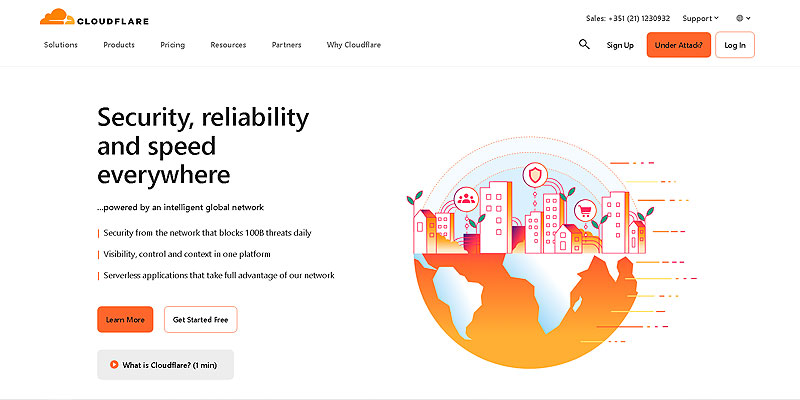
A CDN is a server network that delivers content to people based on their geographic location. This can speed up image loading times as images will be loaded from the server closest to that person.
My favorite CDNs is Cloudflare, and you use them for free. I no longer need their service because WPX Hosting already includes a CDN in their hosting plans.
Every second counts when it comes to page load times. So, optimize your images, speed up your site, and keep your readers engaged.
Practice 3 – Strategic Image Placement
So, you’ve got your top-notch, relevant, and optimized images. Now, where do you place them in your blog post?
See, image placement isn’t just about making your post look good. It’s also a tactical
move that can keep your readers reading through your content. Here’s how to do it right:
1 – Break Up Your Text with Images

Nobody likes long blocks of text. It’s boring, scary, and a complete turn-off.
Use images to break up your text and make your content more readable.
2 – Reinforce Your Points with Visuals
Images can reinforce or illustrate your points. This makes your content more engaging and helps your readers understand and remember your message.
3 – Highlight Key Information
Images can draw attention to important information or call to action. Just ensure the image is relevant and doesn’t distract from the message.
4 – Pair Images with Relevant Text

Position your images near the text they’re related to. This helps your readers make connections between the text and the image. It also helps them understand your content more easily.
5 – Guide Your Readers with Images
Images can guide your readers through your content. For example, an image at the start of a new section can signal a change in topic, while an image at the end can provide a visual summary or conclusion.
Strategic image placement enhances your content, guides your readers, and maximizes engagement.
So, think strategically, place wisely, and watch your engagement soar.
Practice 4 – Right Balance with Image Quantity

How many images should you include in your blog post? One? Ten? A hundred?
Here’s the deal: there’s no one-size-fits-all answer.
The right number of images depends on your content, audience, and, yes, even your competitors.
1 – Consider Your Content
The length and complexity of your content can influence how many images you should use.
As a general rule, aim for one image every 150-300 words.
But remember, every image should add value to your content. If an image doesn’t enhance your message or improve the reader’s experience, it’s clutter.
2 – Know Your Audience
Different audiences have different preferences. Some readers might appreciate many images, while others prefer a more text-heavy approach.
Use your analytics to understand what works best for your audience.
3 – Analyze Your Competitors

Take a look at what your competitors are doing. How many images do they use in their blog posts for the same topic?
This can give you a benchmark for your content. You can Google your main topic and see the posts ranking well.
Open those posts on different tabs. And with a browser app like “Detailed SEO.” You can quickly see how many images that article has.
But remember, just because your competitors are doing something doesn’t mean it’s the right approach.
Always test and adjust based on your own data.
4 – Test and Adjust
The only way to find the perfect balance is to test and adjust. Try different numbers of images, analyze your engagement metrics, and adjust accordingly.
It isn’t about cramming as many images as possible into your blog post. Instead, images make your content more exciting and improve readers’ experience.
So, don’t overflow your blog post with images. Google your competitors’ content. And use a tool like Detailed SEO to see how many images their articles have.
That gives you a good idea of what is ranking well for them and can serve you as a starting point.
Practice 5 – SEO Your Images
You’ve heard it a million times: optimize your content for search engines. But did you know that includes your images, too? Yep, your images can actually help boost your SEO game. Here’s how:
1 – Use Descriptive File Names

Search engines can’t see images, but they can read file names. So, ditch the default file name like “IMG_1234.jpg” and replace it with a descriptive name that reflects the image’s content.
For example, instead of “IMG_1234.jpg,” use something like “best-seo-tips-for-beginners.jpg.” This helps search engines understand your image’s content and relevance to the article.
2 – Don’t Forget Your Alt Text

Alt text is like a short description of your image, and it’s crucial for SEO. It helps search engines understand what your image is about and improves accessibility for people who can’t see the image.
Make your alt text descriptive, but keep it concise. You may include relevant keywords in the alt text to improve its SEO value.
3 – Leverage Image Sitemaps
If you use images that JavaScript loads or want Google to crawl your images, consider using image sitemaps. This can help improve the visibility of your images in search engine results.
Practice 6 – Maintain Image Size Consistency
You see, consistency in image size can make a big difference in how your content is perceived. Here’s why:
1 – Visual Harmony

Consistent image sizes create a sense of visual harmony. It makes your content look more professional and polished. Imagine: someone finds your blog post and sees images of all sizes. I mean, that doesn’t sound very professional. Right!
So, have two or three image templates. Like one for your featured image and another for the images within your content body.
2 – Improved Reader Experience
Consistent image sizes can improve the reader experience. It makes your content easier to follow and less distracting.
Imagine reading a book where the font size changes every few pages. Annoying, right?
3 – Faster Load Times
Using consistent image sizes can also help improve your page load times. If your images are all the same size, your page can load more smoothly, boosting your SEO and keeping your readers happy.
So, how do you determine the ideal size for your images? Here’s a quick guide:
Step 1 – Consider Your Content Width

Your image width should generally match the width of your content area. If your content area is 800 pixels wide, your images should be too.
Step 2 – Think About Your Content
The ideal image size also depends on your content. If you’re writing a detailed tutorial with lots of screenshots, you might need larger images.
If you’re writing a think piece with a few illustrative images, smaller sizes might work better.
Step 3 – Test Different Sizes
Try different image sizes and see what works best for your content and audience. Use your analytics to see how different image sizes affect engagement and bounce rates.
Remember, consistency is vital when it comes to image sizes. So, keep it consistent and professional, and watch your content shine.
Practice 7 – Which Images Should You Use?
You know you need images, but which ones should you use? Screenshots? Stock photos? Custom graphics? Well, the answer is: it depends. Here’s the lowdown:
1 – Screenshots (The Explainer’s Best Friend)

If you’re in a niche where you often need to explain something you see on your screen, screenshots are your best friend.
This is especially true for niches like tech, software, digital marketing, or any field where visual step-by-step guides are valuable.
Screenshots allow you to show what you’re talking about, making your explanations clearer and more relatable.
2 – Stock Images (The Quick and Easy Solution)

Don’t have any relevant images? Stock images can save the day. They can make your content look more exciting and visually appealing.
Just remember to choose images that are relevant to your content and resonate with your audience.
And please, avoid those cliché stock photos that everyone’s seen a thousand times.
3 – Custom Photos (The Gold Standard for Photography Niches)
If you’re in a photography niche or any niche where the visual aesthetic is key (think food blogging, travel blogging, fashion, etc.), custom photos are the way to go.
See, they give your content a personal touch and can significantly enhance your brand image. Plus, they ensure that your content is unique.
4 – Infographics and Custom Graphics (The Engagement Boosters)

Infographics and custom graphics can be incredibly effective, especially for data-heavy niches or topics that benefit from visual representation.
They can make complex information more digestible and boost engagement.
5 – User-Generated Content (The Social Proof Powerhouse)
User-generated content, like customer photos or screenshots of customer reviews, can be incredibly powerful, especially for e-commerce or service-based businesses. They provide social proof and can help build trust with your audience.
The best images for your blog posts depend on your niche, content, and audience. So, choose wisely, test different types of images, and see what works best for you.
Last Thoughts
Images? They’re your secret weapon for engagement and SEO. But choose them wisely, place them strategically, and stay legal.
Also, optimize them for speed with compression, the right format, lazy loading, and a CDN.
And placement and balance matter. So use images to break up the text, reinforce points, and adjust based on your content, audience, and competitors.
You must SEO your images with descriptive file names and alt text. Try to keep sizes consistent for a professional look and faster load times.
And remember, the best image type (screenshots, etc.) depends on your niche and content.
And there you have it! If you got any questions, don’t feel shy. Leave them in the comment section below. Thanks for reading!
Are you wondering how to make your blog look even better? Then read these tips here.
Questions? We Have Answers.
Get answers to a list of the most Frequently Asked Questions.







