How To Use ChatGPT (Step-By-Step Tutorial)
Last Updated on March 27, 2023 by Jordan Alexo
So you heard about ChatGPT? You certainly have! It has been one of the most spoken topics in the past few months. And now, you are wondering how you can master the power of AI.
Well, you’re in the right place! In this guide, you’ll discover how to create an account, fun commands you can try out, and how to write content with ChatGPT. So without further ado, let’s roll!
Key Takeaways
- ChatGPT is a machine-learning-based natural language processing (NLP) system developed by OpenAI that allows you to communicate with AI naturally like you were talking to someone else.
- It utilizes GPT-3 to respond with topic insights and relevant facts that sound unique and natural.
- ChatGPT can help you: summarize text, translate content, speed up research, produce content faster, and perform math calculations and coding. And much more…
- To make the most out of ChatGPT, people should follow the guidelines. In other words, provide clear instructions to the AI, be polite and not say curse words like “sh*t, f**k hehe” The artificial intelligence doesn’t like that, and Skynet may terminate your account.
- Although ChatGPT has crazy potential. It still has some limitations when creating content. Often it may sound robotic and include inaccurate facts. So, be wise and stay alert!
Now you have an idea about the key takeaways, but keep reading to find more details.
What Is ChatGPT? (It’s Scary Good!)
ChatGPT is a machine-learning-based natural language processing (NLP) system developed by OpenAI. Also, you can use these applications and other ones for free. So don’t worry!

And this company has already created other revolutionary AI tools, such as:
1) DALL-E: This AI tool creates a picture based on your description. As you can see below, “a dog robot eating a banana painting”:

2) Whisper: This service can translate your speech into text. Also, it can translate many different languages into English.
Anyway, we are here to talk about ChatGPT. This tool lets you communicate with AI naturally like you were talking to someone else. So whatever question you have, you can ask it directly to ChatGPT, and the AI will answer you.
Furthermore, ChatGPT is powered by a neural network, so as you interact with it more and more, the AI learns from your conversation and will develop a better understanding of what you want.
How Does GPT-3 Work?
ChatGPT utilizes the latest in AI technology to provide intelligent conversations within an instant.
GPT-3, the third version of OpenAI’s Generative Pre-trained Transformer, is utilized to provide the powerful language processing capabilities that make ChatGPT so unique.
ChatGPT can understand natural language and respond conversationally with topic insights and relevant facts.
By easily detecting emerging conversation trends, GPT-3 ensures that conversations stay natural and engaging without missing a beat.
6 Tasks ChatGPT Does Effectively
The craziness with this platform started when OpenAI released the first version of ChatGPT on November 30, 2022. Since then, it has provided online businesses with new opportunities to write better and faster content than ever.
Also, authors can use ChatGPT side-by-side to help them research information for their latest book more effectively. And unfortunately, students cheating on their essays have become common practice and a nightmare for many professors. Well, you can’t have it all!
But here are some of the things that ChatGPT does really well:
1) Text Summaries
You can easily grab a piece of content, for instance, a book, blog post, podcast, or essay, and summarize it using ChatGPT.
The AI will analyze your text and output a detailed relevant summary.
2) Translate Content
One of the most impressive features is that you can take the text in any language, and ChatGPT will translate it into English.
Of course, it can also translate into any other language. But it makes me wonder, will there be human translators in the future?
3) Speed Your Research
Instead of relying on good old Google and books to research a topic, ChatGPT can help you save time and find relevant information in minutes. All you need is to ask whatever you have in mind, and the AI will provide you with a reply.
This feature is great if you want to write an article, blog post, or book but don’t have the time to research a certain topic.
4) Produce Content Faster
If you have a blog, you know how hard it is to produce content regularly. But the good news is that ChatGPT can help you write anything faster than ever.
You can ask the AI to write an outline and reply to each heading with the content you want to add. Then, ChatGPT will generate a draft for you that you can later edit and make your own. You should always edit the content and check everything is factual.
Also, make the text sound more human-like because the AI output can often be a bit robotic.
5) Coding
Oh yeah, you heard me right! ChatGPT is freaking amazing and can even code. It can generate codes from scratch, detect a bug in an existing code, and provide a solution.
6) Math Calculation
People used to complain about calculators easing the process of math calculations. Well, ChatGPT is here to throw every calculator out of the window and help you calculate complicated math problems in seconds.
Using natural language processing and neural networks, ChatGPT can quickly understand your request, perform the calculations, and output.
What Are The Guidelines For Using ChatGPT?
ChatGPT is a powerful tool that can bring conversations to life in new and exciting ways. In order to make the most out of it, users should follow these five guidelines for the optimal conversational experience each time.
- Use relevant and engaging conversation topics. Provide clear instructions of what you want the AI to answer or do.
- Follow the instructions provided by ChatGPT
- Have polite, respectful, and appropriate conversations. Yes, don’t hurt the AI’s feelings.
- Utilize natural language in conversations like you were talking to a friend of yours
- ChatGPT isn’t supposed to be a human replacement but rather an assistant
If you do what’s mentioned above, everything should look fine.
3 Important Notices Before You Use ChatGPT
Although ChatGPT, as it already stands, is incredible! What we have accomplished with artificial intelligence in the past years is impressive. There are still some limitations to keep in mind:
1) Accuracy Of Generated Content
From time to time, the AI likes to spit some crazy and absurd stuff, so it would be better to keep it private so you don’t scare anyone. So, always double-check the content before publishing it anywhere.
2) Content May Sound Robotic
More time than not, you don’t get human-like responses. Instead, robotic content lacks emotional depth and storytelling, which can be boring and distasteful to read. If you only use this information to research a topic quickly, then you don’t have a problem.
However, if you plan on using it for a book or blog post, then you should edit it to make sure readers don’t get bored.
3) Limited Problem Solving Capabilities
ChatGPT can only answer questions and solve problems related to its existing knowledge base. For instance, if the information you’re seeking is about something that happened recently, then the AI won’t be able to help you.
4 Steps To Use Chat GPT
Now let’s have fun with ChatGPT!
Step 1) Create ChatGPT Account
Creating an account with ChatGPT is the first step to using their powerful conversational AI. All you have to do is go to the website and press “Try ChatGPT.” You can easily sign up with your email address, Microsoft, or Google account.

And it’s basically that! Afterward, you can start playing around with this AI chatbot.
Step 2) Dashboard
The dashboard is very simplistic. On the side, you can see the chat you’ve already had with the AI and adjust settings. You can also change the interface from dark to light mode, read updates, and clear conversations you had in the past.
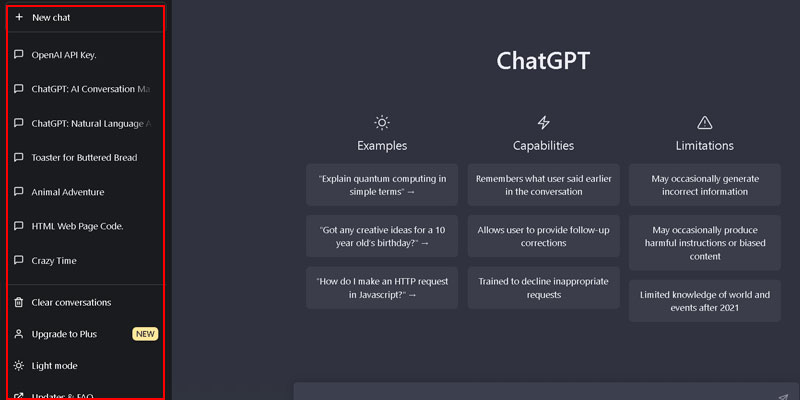

At the bottom of your screen, you can type in requests such as “transcribe this conversation,” “translate this text into Spanish,” or anything else. We will later talk about a few interesting commands. You also have some examples you can test out.
Step 3) How To Use Prompts
You can use prompts to make your conversations with the AI more interesting and interactive. For instance, you can type “tell me a joke,” or “what do you think of this song?”

Also, AI can teach about certain topics you’re interested in. For instance, let’s say you want to learn “HTML.”
You can ask the ChatGPT the following line “teach me about HTML.” Afterward, the AI will provide a comprehensive explanation of the topic.

Furthermore, the AI can perform calculations and solve complicated maths problems. All you have to do is ask “2+2-X=3,” and as you can see below:

In a few seconds, artificial intelligence resolves the equation. It’s pretty crazy to see, huh?
If you don’t like a specific result, click the “Regenerate Response” button. As you can see, it provided more details about how the AI came up with the result.
You can also see a thumbs-up and down icon on the bottom left. When you press it, the AI remembers your feedback and refines its response for future conversations.
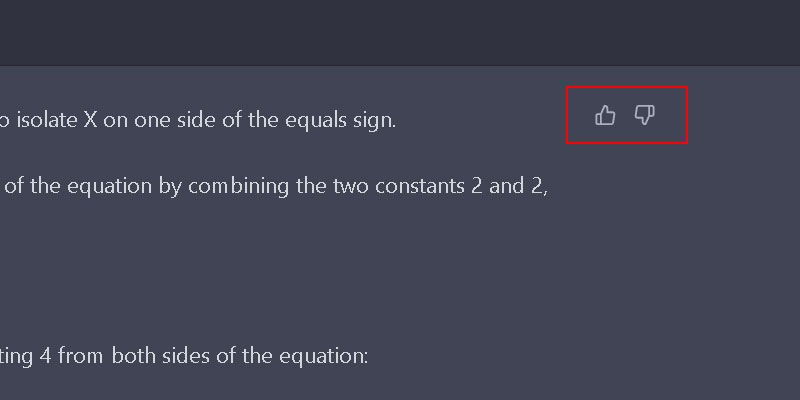
These are just a few examples of how to use ChatGPT. With this AI assistant, you can quickly get answers to questions and even have a conversation without having to type much.
Step 4) Advanced Commands
Besides the commands mentioned above, you can use ChatGPT for other things. Let’s take a look at some unique and fun commands:
1) Translation Commands
You can easily translate any text into another language with just a few lines. For instance, you can ask, “translate this sentence to Spanish,” and the AI will do it instantly.

This is a great way to learn a new language quickly and understand what someone is saying without Google translate.
2) New Recipes Commands
If you don’t know what to cook for dinner, you can ask the AI to give you a new recipe. Just type “give me a recipe,” which will generate one with ingredients and instructions.

Or let’s say you do something more specific. You can ask, “how to make a chocolate cake?” and the AI will provide detailed instructions on how to make it.
3) Coding Commands
You can also ask artificial intelligence to write coding. For instance, you can ask, “code me a basic HTML web page,” which will generate one. Also, it provides information about it.

You can even ask that the AI creates a program for you! All you have to do is type in “code me a program to…,” and it will start writing one for you.
These commands are fantastic for helping students learn how to code and develop their skills. You can get faster replies to what you need than from reading a book that looks like a brick. Besides, it just looks cooler!
4) Write A Short Story Command
Another fun thing you can do is to create short stories for kids or adults. Here is the command I used “write a short story about a rabbit, duck, and a scorpion who went on an adventure.”

You can get creative with your input, and ChatGPT will give you some crazy short stories. Some of them are even philosophical.
This command is great for writers who want to come up with fresh ideas and stories without spending too much time.
5) Joke Commands
ChatGPT is also pretty creative when it comes to writing down jokes. I always thought a robot would give dry jokes, but that wasn’t the case.
I wrote the following command, “write me a funny joke about two men and a woman,” and here’s what I got:

Well, that wasn’t the best example! Anyway, that’s a few advanced you can try to get the ball rolling. However, I suggest you try out other commands that come to mind and have fun.
What About ChatGPT Commands For Writing?
Well, often, many people start using ChatGPT to write essays, stories, blog posts, and other pieces of text. We have already looked at a few of these commands but let’s go deeper.
You can write decent content, but I wouldn’t rely on it. As a blogger, I tested ChatGPT, and the text I got was often monotonous and repetitive. For this reason, you should edit this content, and you can also try using a tool like Quillbot to make it more creative.
1) Blog Post
- You can start by asking ChatGPT to write an outline, for example, “Please write an outline for a blog post about the benefits of AI in business.”
- After, you can ask it to write an introduction for the topic, “write an introduction for a blog post about the benefits of AI in business.”
- Next, you can grab each heading from your outline and ask ChatGPT to write, “Please write a section about the cost of using AI in business.”


2) Write a Summary
- Use the following command, “write a summary, “copy and paste your content.”
- After a few seconds, ChatGPT will provide you with a short summary of the content.

3) Write Letters
You can also ask ChatGPT to write letters for you, such as cover letters or thank-you notes.
- For example, you can type in “write a cover letter for a job in IT,” which will generate one according to your provided description.

4) Blog Ideas
You can also ask the AI to provide ideas for your posts or another topic.
For instance, if you want to generate ideas for a blog post about “SEO,” you may write:
“give me 10 ideas for a blog posts about SEO.”

And ChatGPT will quickly give you several ideas for posts you can write on the topic!
You can use this command if you’re clueless about what to write.
Last Thoughts
So, that’s about it! Chat, as you may see, is an impressive tool created by Open AI. This technology has limitations, even though it uses GPT-3 to give you natural and exciting conversations. Sometimes you get robotic-sounding content and inaccurate facts.
But if you keep this in mind, then you’re good! It’s still incredible what ChatGPT can do, and this AI technology is still in its infancy.
For example, it can help you summarize and translate text and create content quicker for your blog. You can learn to code or even ask ChatGPT to make math. And basically, the sky is the limit!
So, if you haven’t already tried out ChatGPT, then why not give it a shot? Try out some other commands and have fun. If you have any questions, you can always ask ChatGPT. Nah, just kidding! Leave them below, and Jordan Alexo will reply to you.
FAQ About ChatGPT Step-By-Step Guide
Let’s see some common questions people have about ChatGPT.
1) Is Chat GPT free?
Yes, you can use ChatGPT completely free! However, they have a “Plus” plan, which gives you access to the platform when it’s full. Also, the AI replies faster to your commands, and you receive new features first.
2) Does ChatGPT have an app for mobile?
No, in the meantime, ChatGPT doesn’t have a mobile app. But you can still access ChatGPT services through your mobile. For this, you can open your browser, go to their website, and access it.
3) Can ChatGPT detect and correct grammatical errors?
Yes, ChatGPT has been trained with vast amounts of data and can help you correct grammar errors. It also provides correction suggestions for some common mistakes. But sometimes, it may fail to catch all errors. For this reason, always double-check your writing and use other, more appropriate tools, such as Grammarly.
4) What Is OpenAI API Key?
API keys are unique authentication token that lets you access OpenAI’s language processing models and tools. You can get this key for free, but you must create an OpenAI account.
5) Can I rely solely on ChatGPT-generated content without editing it?
No, as I already mentioned before. ChatGPT technology is still in its infancy. That’s why it can’t replace the skill of a human writer. You should combine your knowledge and skills with the content produced by ChatGPT. This will result in better quality and more clear final product.







