How To Detect AI-Generated Content (5 Effective Methods)
Last Updated on March 8, 2023 by Jordan Alexo
Are you worried about being fooled by AI-generated content? You’re not alone.
As artificial intelligence advances, it’s becoming harder and harder for people to tell the difference between human-written copy and machine-generated text.
This can be a major problem for website owners who don’t want their visitors exposed to low-quality or plagiarized material.
It can also be an issue for readers who may not realize they are consuming artificially generated content instead of something written by a real person.
Fortunately, there are some steps that you can take to make sure that you know if the content is AI-generated or not.
By understanding the common mistakes made by AI writers, recognizing repetitive phrases and words, spotting non-factual information, and using tools such as Originality AI, you can protect yourself from being deceived by machine learning algorithms masquerading as humans.
Key Takeaways
- AI-generated content can be difficult to detect without the help of tools. There are a few signs which include repetitive content, non-factual information, and mistakes in grammar or syntax.
- Originality AI and similar tools can help verify whether an AI writer has created the content.
- Your natural ability to detect AI-generated content is essential.
- Combining your natural ability with the use of tools should reduce the chances of being fooled by AI-generated copy.
If you want to find more in-depth info, keep reading.
What’s The Problem With AI-Generated Content?
Now 2023 has started with a big bang! AI-generated content has become a major issue. Nearly everyone and their mom have access to these tools.
With such easy access, businesses, writers, and school teachers (they have it hard) are in a constant battle to detect if their content is original or generated by an AI.
So for an online business, knowing you aren’t publishing low-quality content is essential. That later may get your site flagged by Google and other search engines.
For a writer, it’s important to know that their work is not being ripped off, and for teachers, it is essential to make sure students aren’t cheating and plagiarizing work.
Hence, we must have a few tricks up our sleeves to combat this AI-generated content problem.
Also, relying only on AI detection tools is not a good idea. Some of these tools aren’t still 100% reliable. Yes, they have potential, but they still aren’t solid.
For this reason, you should also train your eye to catch AI-generated content. You should combine your experience with these tips and tools. Doing this will give you better chances to detect AI-generated content.
3 Reasons: You Want To Avoid AI-Generated Content
There’s a difference between knowing how to use AI writing tools like Jasper, Rytr, and ChatGPT and not. The fact is most people don’t know how to use them. Instead, they copy and paste whatever results they get from the machine.
And they end up with content that sounds robotic, unnatural, and plagiarized and doesn’t provide any value to their reader.
Depending on what you do for a living, there are many reasons why you want to avoid AI-generated content.
1) Low Quality
More often than not, the content you get from these machines isn’t high quality. The text may lack factual information and sound boring and unengaging.
2) Plagiarism
Since the content is generated from an AI, there’s a high chance it may have already been published somewhere else on the internet. There’s no way to tell if the content is original or not unless you have checked it thoroughly.
3) Spam
Finally, because AI-generated content can be generated quickly and doesn’t require much effort, it can become a tool for spammers.
Who Should Check For AI-Generated Content?
This content affects nearly everyone and will get harder to detect if you don’t know the signs. So whether you’re a:
- Professor: Educators need to make sure their student is honest and original when producing a paper.
- Business Owners: Business owners must be wary of AI-
- Blogger: If you have writers, you need to make sure that their content is original and not AI content. You don’t want to get eventually penalized by Google for posting low-quality content.
- Journalists: Journalists must ensure the information they get is accurate, reliable, and original.
- Self-Publisher: If you have ghostwriters, you don’t want to publish books with low-quality content.
I’m no stranger to using AI-writer tools like Jasper AI and ChatGPT. However, most of the time, I noticed these tools generate bad and repetitive content, especially when it comes to more specialized information. For more generic content, like blog posts about the world of marketing, AI-writer tools are a great option.
But overall, if you want great content, you must ask an experienced writer. When it comes to AI-generated content, the devil is in the details. The more you know, the better off you’ll be.
5 Powerful Methods To Detect AI Content
Now that you know why detecting AI-generated content is essential and who should be checking for it. Let’s talk more in detail about how to see it.
What Are AI Detection Tools?
These software programs can detect and analyze content to see if a machine or a human wrote it.
The most popular ones are Originality, Winston, and Open AI. Some of them are inexpensive, and others are free.
These tools use natural language processing (NLP) and machine learning algorithms to detect AI-generated content. However, don’t worry if you’re not tech-savvy because these tools often have an easy-to-use interface.
They work by analyzing the text and searching for keywords, phrases, and other indicators of AI-generated content.
You can use these AI detection tools to quickly scan large amounts of text and see if it is artificially generated.
What About The Reliability Of AI Content Detection Tools?
Before anything, I want to share a word of advice. These AI detection tools aren’t 100% reliable, so don’t assume the content was artificially generated just because the tool said so.
For instance, let’s imagine you’re a school professor. You don’t want to immediately accuse a student of using ChatGPT or another tool just because the AI detection gave you a positive result.
So, always double-check, and the more you learn about how AI writers work, the better you’ll be able to spot them.
Method 1) Originality.ai

Originality.ai is a powerful AI-detection and plagiarism checker tool. It comes with an easy and intuitive dashboard. You can quickly get the hang of it without spending time watching or reading tutorials.
If you want to check my review and tests click here. Anyway, this software provides accurate results with common artificially generated content.
The plagiarism checker also helps you see if someone stole the content from somewhere else. So, you get everything in a single place for a reasonable price.
Originality ai is ideal for school teachers, bloggers, or anyone who wants to check their content for AI-generated content.
Furthermore, this AI detector is inexpensive ($0.01 per credit, one credit scans 100 words). Once you subscribe to an account, follow the next steps:
Step 1) Log in to your Originality dashboard and click on “Start New Scan”

Step 2) Copy and paste your text to the blank box and press “Scan Now”

Step 3) Originality score

It tells you the percentage of artificially generated content. If it returns a low score, you can be confident that a human wrote the content. Also, it highlights the places where it detected AI or human-written content.
Method 2) Open AI
Open AI is a free AI detector, but it has its limits. It is a good option if you’re looking for a quick check of the text content without paying anything. One of the problems is Open AI algorithm is for GPT-2.
At the moment of this writing, most AI writers use version GPT-3.5 to generate text. For this reason, Open AI may not detect all AI-generated content.
However, it can still detect well common content generated from ChatGPT. Just check my tests below.
As you can see, the bar below goes from real to fake, allowing you to see the level of AI-generated content quickly.
So, follow the next steps to use Open AI:
Step 1) Click here to head over to Open AI Detector tool

Step 2) Copy and paste your text into the blank box
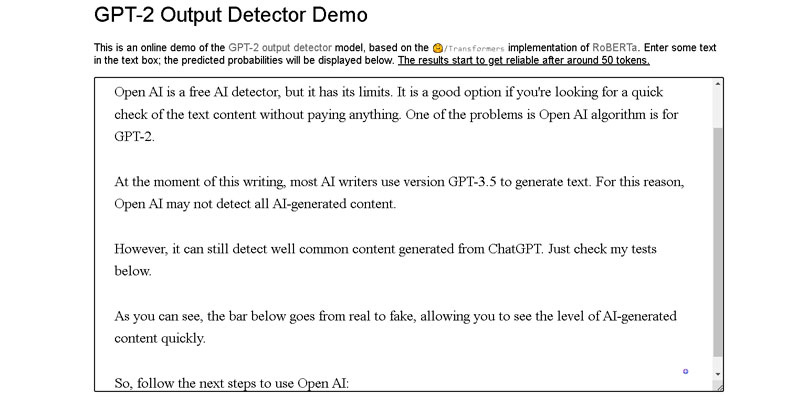
Step 3) See your AI-content detection results

Open AI will automatically give you results based on the text you’ve pasted. If you see a high percentage of “real” content, then it probably wasn’t AI-generated.
Method 3) Winston AI

Winston AI is an advanced and budget-friendly AI detection tool. Quite similar to Originality, it also comes with a plagiarism checker. However, it has a monthly subscription rather than pay-per-credit like Originality.
Winston AI also has a free membership, which allows you to scan up to 3500 words. So, it’s fantastic if you want to test it out before deciding whether you want to buy a subscription or not.
It is considered by many professionals one of the most powerful AI detectors on the market. I also like that Winston AI lets you detect AI content from DOCX, PDF, JPEG, and PNG formats. This makes it ideal for teachers, content creators, and publishers.
Plus, it supports English and French languages. In a way, it comes with more features than Originality for an extra cost.
Step 1) Log in to your account and click on “New Project”

Step 2) Copy and paste your content and press “Scan Text”

Step 3) Check Your Score

On the “Human Score” bar if you can easily see how much content was generated by an AI.
Method 4) Writer.com AI Content Detection
Writer.com provides free AI detection of up to 1500 characters. It can check more recent AI-generated content (GPT-3) than Open AI (GPT-2).
It works by scanning the text for signs of artificial intelligence, such as keywords, phrases, and structures unnatural to human writing. And based on this information gives you a percentage of how “AI” the text is.
The downside is that you can’t detect plagiarism with the Writer.com AI detection tool, which is quite limited (only 1500 characters). But overall, it’s a solid free option. So let’s see how you can use this tool:
Step 1) Head over to write.com

Step 2) Copy and paste your text and press “analyze text”

Step 3) Analyze your results

You can tell if your text was written by a human or an AI based on the percentage.
Method 5) Human Eye AI Detection
Another way, and perhaps one of the most reliable methods, to detect AI-generated content is with a human eye. It may take longer, but you can identify patterns in AI-written content with practice.
Often artificial intelligence-generated content is usually extremely straightforward and lacks emotions or personality and storytelling, or details.
Here are six things to look out for when detecting AI-generated content:
1)Try Jasper AI and ChatGPT
Before you leave and call me crazy, wait for a second!
One of the ways to understand how these AI writers work is by testing them. You also don’t need to spend money. For instance, Jasper AI (one of the best AI writers on the market) offers a five-day free trial, and ChatGPT is completely free.
The idea is to start noticing the pattern of the content written by AI. It has a specific flow and style that you can quickly identify.
I have an easier time detecting AI content because I use Jasper and similar tools all day.
I sometimes go to other people’s blogs, and after a glance at their content, I notice repetitive phrases, words commonly used by AI, etc.
So, testing these AI writers is a great way to refine your eye to catch artificially generated text more easily.
2) Look Out For Keywords
Artificial intelligence loves to use specific words and phrases to construct its content. It’s often easy to spot because you’ll see the exact words and phrases repeated over and over again in different pieces of copy.
3) Review For Complexity
Often AI fails at writing about complex topics. I mean, these writing tools write fantastic content on the surface, but they struggle with more in-depth topics. So if you’re looking to detect AI-generated content, review it for complexity and nuance.
4) Look For Robocop
Often people who don’t know how to use these tools create content easily identified as “robocop” content. The content lacks emotional depth and sounds robotic and monotonous. Just imagine RoboCop talking to you – it’s like that.
5) Spotting Repetitive Content
Usually, AI tends to repeat similar content but in different words. This can be hard to spot, so you must look closer at what’s being written.
You may highlight any sections that are copies of each other and identify key points mentioned multiple times with different variations on the same ideas or using the same phrases over and over again.
For instance, a paragraph written by an AI may contain several repetitions of similar sentences or phrases and occasional misspellings or wrong word choices indicative of machine learning algorithms at work.
6) Non-Factual Content
Sometimes the AI writer spits out the most stupid input. You can easily look at the statement and see it smells fishy.
Also, AI can miss out on context so that the content may be off-topic or has little to no correlation with what it should be discussing.
7) Grammatical Errors
Usually, AI writers need a deep knowledge of grammar and syntax, so sometimes they make some mistakes. But still, you shouldn’t instantly conclude because of an error or two that the content is AI-generated.
After all, everyone makes a mistake here and there. But if you notice several errors, then it’s time to start doubting that a human wrote the content.
Bonus Method) ChatGPT AI Detection Tool
Yes, that is right! You can use your enemy’s weapon against them.
Suppose you have been living under a rock or something for a few months and don’t know what’s ChatGPT. Well, it’s a free and open-source chatbox where you can ask questions, and ChatGPT will reply.
It has many applications. For instance, it can write stories, generate new ideas, and detect AI-generated content. Just apply the following steps:
Step 1) Go to ChatGPT

Step 2) Write this line “is this content AI-Generated: [your text]”

Step 3) ChatGPT gives you a reply based on its analysis

The reply is interesting! It sometimes gets it right, but this time I wrote the entirety of the post. So give this one a try, but once again, be careful. These systems provide time-to-time false positives.
What Should You Apply Everything Explained Here?
Once again, you shouldn’t be paranoid that every content is AI-generated. There are still plenty of human writers out there, and they can write great copy.
But the idea is to combine several of the methods explained here and be more aware of what content is being generated by AI. This way, you can protect yourself and your website from plagiarism and bad copy.
And to achieve the best results:
- Improve your natural ability to detect artificial intelligence
- And use one or multiple AI-detection tools to help you out
Let’s imagine the following situation:
You have a blog, and one of your writers sent you a piece of content. Suppose you read a post that smells like AI-generated content, and Originality tells you the same. Well, perhaps it’s not a coincidence, and the text is indeed AI-generated.
In conclusion, detecting artificially generated text is not an exact science. But you can get better results by combining your natural ability to detect AI with the help of tools.
Last Thoughts
If you suspect that the content you are reading has been generated by artificial intelligence, there are a few steps you can take to confirm your suspicions.
The first one is to pay attention to keywords and phrases repeated throughout the text and any errors in grammar or syntax.
Also, look for non-factual information and repetitive content, which AI often loves to include in their output.
Lastly, use Originality AI or another similar tool to help verify whether or not an AI writer created the copy.
When you combine everything mentioned here, these tips should reduce the chances of you being fooled by AI-generated content.
So, keep your eyes wide open and leave a comment below if any of the tips mentioned in this article helped you.







